We're planning on running dual wifi links between towers, and of course since we use switches (as opposed to routers), we're running a flat network (with a *lot* of VLANS).
Question is - how to run duplicate links over wifi between netonix switches?
I tried LAG (LACP-A) and - well - that wasn't what you'd call successful.
Do I just enable STP and let the switches sort it out?
---* Bill
Newbie question: Dual wifi links between towers
-
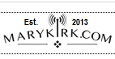
billbuchan - Member
- Posts: 85
- Joined: Fri Dec 19, 2014 11:52 pm
- Location: United Kingdom
- Has thanked: 42 times
- Been thanked: 34 times
-

sirhc - Employee

- Posts: 7414
- Joined: Tue Apr 08, 2014 3:48 pm
- Location: Lancaster, PA
- Has thanked: 1608 times
- Been thanked: 1325 times
Re: Newbie question: Dual wifi links between towers
LACP is not designed to do this, it is more for creating a multi gig trunk between switches and or routers with wired connections.
Use RSTP and then designate one as Primary which will be used unless it fails then it fails over to the secondary link. This is useful when you have a primary AF24 but a secondary 5 GHz link to pick up in heavy rain or it is just a critical link and you want redundancy.
The down side with RSTP is the secondary link does nothing until the primary link fails
Use RSTP and then designate one as Primary which will be used unless it fails then it fails over to the secondary link. This is useful when you have a primary AF24 but a secondary 5 GHz link to pick up in heavy rain or it is just a critical link and you want redundancy.
The down side with RSTP is the secondary link does nothing until the primary link fails
Support is handled on the Forums not in Emails and PMs.
Before you ask a question use the Search function to see it has been answered before.
To do an Advanced Search click the magnifying glass in the Search Box.
To upload pictures click the Upload attachment link below the BLUE SUBMIT BUTTON.
Before you ask a question use the Search function to see it has been answered before.
To do an Advanced Search click the magnifying glass in the Search Box.
To upload pictures click the Upload attachment link below the BLUE SUBMIT BUTTON.
-
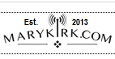
billbuchan - Member
- Posts: 85
- Joined: Fri Dec 19, 2014 11:52 pm
- Location: United Kingdom
- Has thanked: 42 times
- Been thanked: 34 times
Re: Newbie question: Dual wifi links between towers
Thanks - I've dug through the documentation and just came to the same conclusion.
I guess I'll go ahead with RSTP in the short term, and investigate load balancing between Mikrotik routers at each end of the link as a medium term option.
Thanks for the quick response,
---* Bill
P.S. Thats us up to 11 switches - three 12 port rack mounted ones, 6 little six porters and 2 little 12-porters. All working magnificently I should add. Thanks again!
I guess I'll go ahead with RSTP in the short term, and investigate load balancing between Mikrotik routers at each end of the link as a medium term option.
Thanks for the quick response,
---* Bill
P.S. Thats us up to 11 switches - three 12 port rack mounted ones, 6 little six porters and 2 little 12-porters. All working magnificently I should add. Thanks again!
-

sirhc - Employee

- Posts: 7414
- Joined: Tue Apr 08, 2014 3:48 pm
- Location: Lancaster, PA
- Has thanked: 1608 times
- Been thanked: 1325 times
Re: Newbie question: Dual wifi links between towers
Thanks Bill 

Support is handled on the Forums not in Emails and PMs.
Before you ask a question use the Search function to see it has been answered before.
To do an Advanced Search click the magnifying glass in the Search Box.
To upload pictures click the Upload attachment link below the BLUE SUBMIT BUTTON.
Before you ask a question use the Search function to see it has been answered before.
To do an Advanced Search click the magnifying glass in the Search Box.
To upload pictures click the Upload attachment link below the BLUE SUBMIT BUTTON.
-

thebracket - Member
- Posts: 5
- Joined: Wed May 20, 2015 5:39 pm
- Location: Columbia, MO
- Has thanked: 4 times
- Been thanked: 6 times
Re: Newbie question: Dual wifi links between towers
If its any help, we've had some luck with Mikrotik and the various "bonding" options (I think we ended up with balance_tlb on the one we had running). We found that for anything other than "active backup" (which is basically the same as using spanning tree) to work, the two links had to have very similar overall throughput available - otherwise, it fell apart when the link started to fill up. I think "balance_alb" is supposed to help with that, but we couldn't get it to work at all on our little RB750Gs.
We've since replaced that link with a much larger link that can handle both sets of traffic, and the experience is much better overall - so load balancing like that is in my armory as a last resort!
We've since replaced that link with a much larger link that can handle both sets of traffic, and the experience is much better overall - so load balancing like that is in my armory as a last resort!
Lead developer, http://www.wisptools.net/
-

LRL - Experienced Member
- Posts: 238
- Joined: Sun Nov 23, 2014 4:00 am
- Location: Rock Springs, WY
- Has thanked: 18 times
- Been thanked: 49 times
Re: Newbie question: Dual wifi links between towers
MSTP or PVSTP in the cisco world would help you out here a little with the two links.
Say you have 10 vlans flowing over the trunks you make link1 the preferred link for vlans 1-5 and you make link2 the preferred for vlans 6-10. The beauty is that the links are still redundant for the non-preferred vlans.
MSTP is on the road map for Netonix, maybe RSTP will tide you over till then?
Say you have 10 vlans flowing over the trunks you make link1 the preferred link for vlans 1-5 and you make link2 the preferred for vlans 6-10. The beauty is that the links are still redundant for the non-preferred vlans.
MSTP is on the road map for Netonix, maybe RSTP will tide you over till then?
-LRL
"My reading of history convinces me that most bad government results from too much government." - Thomas Jefferson
"My reading of history convinces me that most bad government results from too much government." - Thomas Jefferson
6 posts
Page 1 of 1
Who is online
Users browsing this forum: No registered users and 36 guests
