What I really like about the WS-8-250AC switch is the size. My enclosures are small as I often have limited space at my sites. I use Thalassa PLM enclosures (http://www.schneider-electric.com/produ ... lassa-plm/)
The WS-8-250 switch fits nicely inside the enclosure. A plus is the 2 included screws to mount the switch on the metalplate.
All my enclosures looks similar to this. I use EdgeRouter Lite or EdgeRouter PoE, configured with OSPF. Also a small UPS is installed to power the devices in case of power outage.
What I also like about the WS-8-250AC is the possibility to power devices like AirFiber 5/24. I'm also looking forward to the 12 port version as I have towers with more equipment.
WS-8-250AC in small enclosure
Forum rules
THIS FORUM IS FOR PICTURES AND STORIES ONLY, PLEASE DO NOT POST QUESTIONS HERE!
THIS FORUM IS FOR PICTURES AND STORIES ONLY, PLEASE DO NOT POST QUESTIONS HERE!
-

sirhc - Employee

- Posts: 7415
- Joined: Tue Apr 08, 2014 3:48 pm
- Location: Lancaster, PA
- Has thanked: 1608 times
- Been thanked: 1325 times
Re: WS-8-250AC in small enclosure
Nice looking box, clean!
I see you have the LIMITED / COLLECTORS EDITION - PRE-RELEASE with the white decals.
Those will be worth a lot someday!
The only thing different between those pre-release versions and the production version we added more cooling holes incase the fan dies, and we increased the Poly Fuses to hold up better under heavy load and high temperatures. As well the Production units deliver .75A on the standard 24V and 48V ports verses the Pre-Release .5A
I see you have the LIMITED / COLLECTORS EDITION - PRE-RELEASE with the white decals.

Those will be worth a lot someday!
The only thing different between those pre-release versions and the production version we added more cooling holes incase the fan dies, and we increased the Poly Fuses to hold up better under heavy load and high temperatures. As well the Production units deliver .75A on the standard 24V and 48V ports verses the Pre-Release .5A
Support is handled on the Forums not in Emails and PMs.
Before you ask a question use the Search function to see it has been answered before.
To do an Advanced Search click the magnifying glass in the Search Box.
To upload pictures click the Upload attachment link below the BLUE SUBMIT BUTTON.
Before you ask a question use the Search function to see it has been answered before.
To do an Advanced Search click the magnifying glass in the Search Box.
To upload pictures click the Upload attachment link below the BLUE SUBMIT BUTTON.
-

sirhc - Employee

- Posts: 7415
- Joined: Tue Apr 08, 2014 3:48 pm
- Location: Lancaster, PA
- Has thanked: 1608 times
- Been thanked: 1325 times
Re: WS-8-250AC in small enclosure
Now you could make a LAG either LACP or Static between the switch and the router which would spread those dreaded Pause Frames from Flow Control across multiple ports improving performance. You need Flow Control with airMAX 100M radios being feed by 1G port(s).
Below you see we created a LAG with ports 22 & 23 to the router.
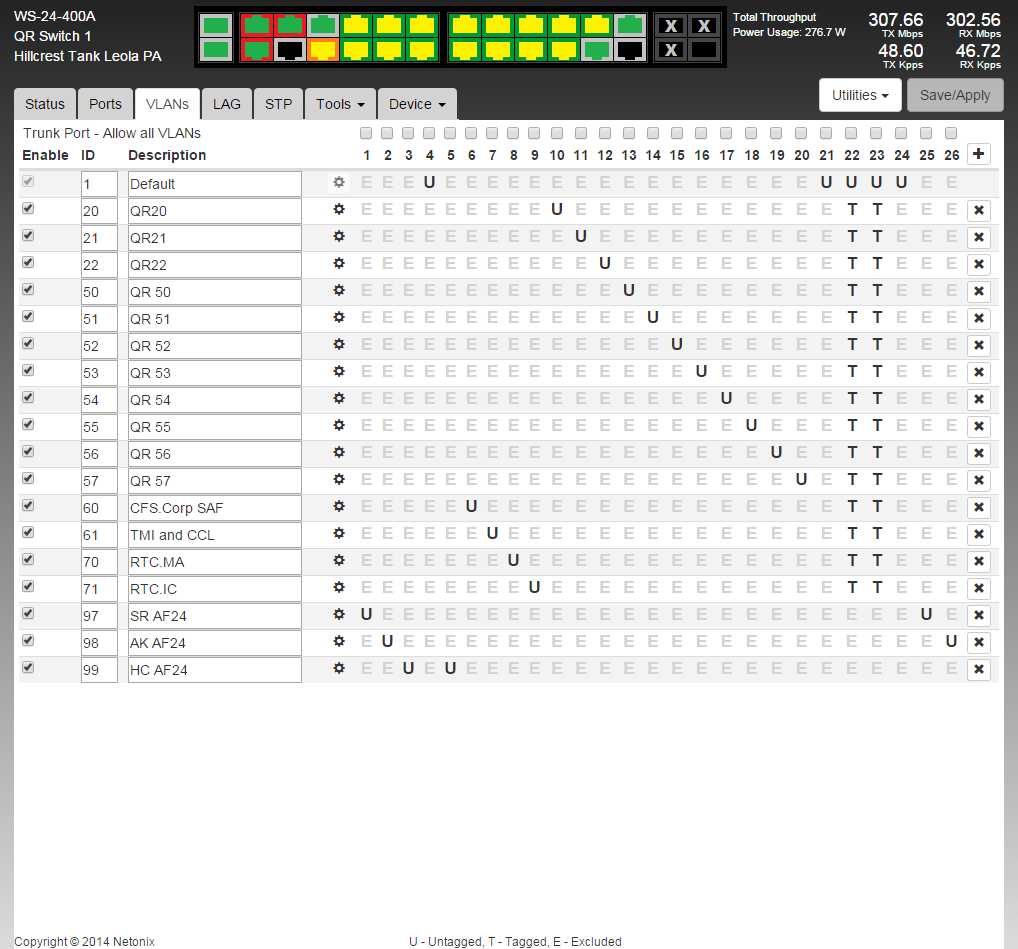
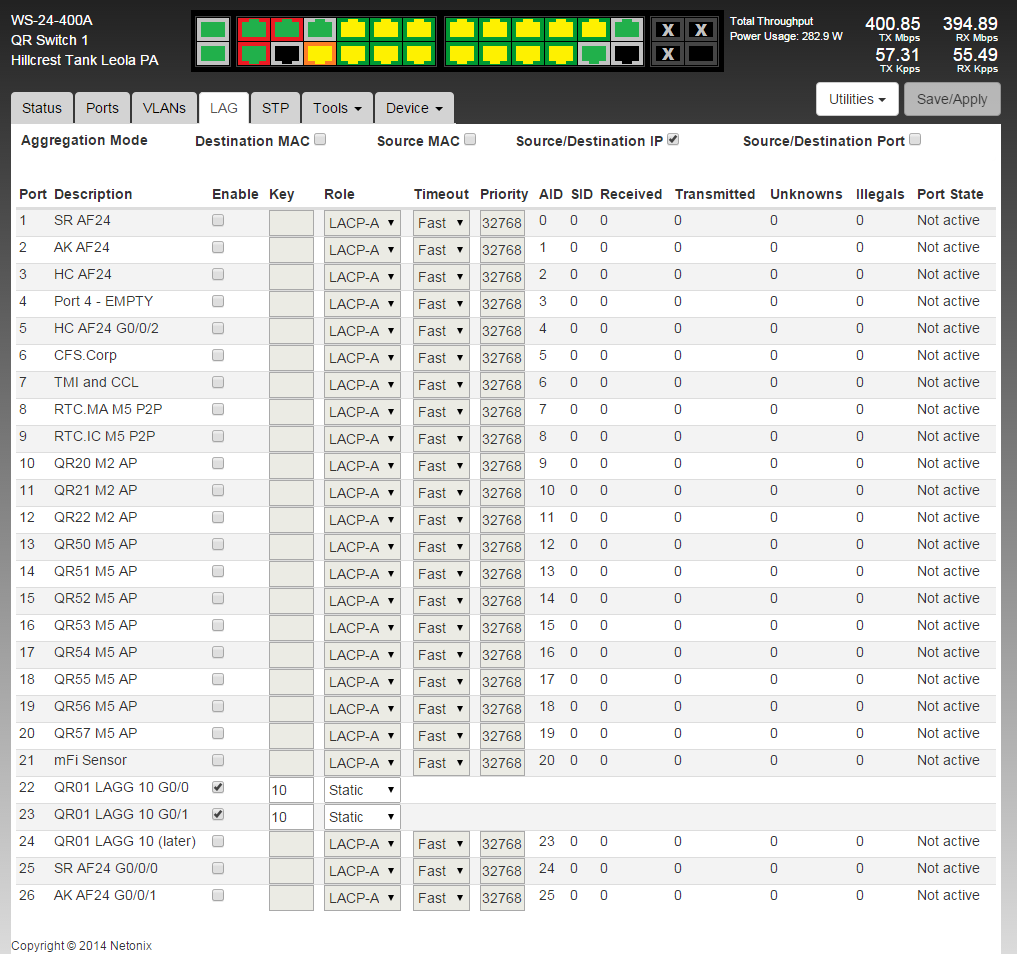
Below you see we created a LAG with ports 22 & 23 to the router.
Support is handled on the Forums not in Emails and PMs.
Before you ask a question use the Search function to see it has been answered before.
To do an Advanced Search click the magnifying glass in the Search Box.
To upload pictures click the Upload attachment link below the BLUE SUBMIT BUTTON.
Before you ask a question use the Search function to see it has been answered before.
To do an Advanced Search click the magnifying glass in the Search Box.
To upload pictures click the Upload attachment link below the BLUE SUBMIT BUTTON.
-

sirhc - Employee

- Posts: 7415
- Joined: Tue Apr 08, 2014 3:48 pm
- Location: Lancaster, PA
- Has thanked: 1608 times
- Been thanked: 1325 times
Re: WS-8-250AC in small enclosure
Or you can configure 2 switch ports as a mid-span and thus prevent pause frames from the AP's ever effecting the backhaul links which is what we do but you are short on switch ports. The WS-12-250-AC will better facilitate you if you want to do that.
You can see our mid-spans above as well:
One AF back haul is ports 1&25 mid-span VLAN
One AF back haul is ports 2&26 mid-span VLAN
One AF back haul is ports 3&5 mid-span VLAN
You can see our mid-spans above as well:
One AF back haul is ports 1&25 mid-span VLAN
One AF back haul is ports 2&26 mid-span VLAN
One AF back haul is ports 3&5 mid-span VLAN
Support is handled on the Forums not in Emails and PMs.
Before you ask a question use the Search function to see it has been answered before.
To do an Advanced Search click the magnifying glass in the Search Box.
To upload pictures click the Upload attachment link below the BLUE SUBMIT BUTTON.
Before you ask a question use the Search function to see it has been answered before.
To do an Advanced Search click the magnifying glass in the Search Box.
To upload pictures click the Upload attachment link below the BLUE SUBMIT BUTTON.
-

lligetfa - Associate

- Posts: 1191
- Joined: Sun Aug 03, 2014 12:12 pm
- Location: Fort Frances Ont. Canada
- Has thanked: 307 times
- Been thanked: 381 times
Re: WS-8-250AC in small enclosure
That one empty port is just itching to get put to good use.sirhc wrote:Now you could make a LAG...

-

wayneorack - Experienced Member
- Posts: 129
- Joined: Thu Sep 04, 2014 12:16 pm
- Location: San Angelo, TX
- Has thanked: 188 times
- Been thanked: 64 times
Re: WS-8-250AC in small enclosure
lligetfa wrote:That one empty port is just itching to get put to good use.sirhc wrote:Now you could make a LAG...
That port is for local configuration
-

sirhc - Employee

- Posts: 7415
- Joined: Tue Apr 08, 2014 3:48 pm
- Location: Lancaster, PA
- Has thanked: 1608 times
- Been thanked: 1325 times
Re: WS-8-250AC in small enclosure
Or you could use the 3rd port in the router for local configuration?
Support is handled on the Forums not in Emails and PMs.
Before you ask a question use the Search function to see it has been answered before.
To do an Advanced Search click the magnifying glass in the Search Box.
To upload pictures click the Upload attachment link below the BLUE SUBMIT BUTTON.
Before you ask a question use the Search function to see it has been answered before.
To do an Advanced Search click the magnifying glass in the Search Box.
To upload pictures click the Upload attachment link below the BLUE SUBMIT BUTTON.
-

jjonsson - Associate

- Posts: 337
- Joined: Wed Nov 05, 2014 12:30 pm
- Location: Denmark
- Has thanked: 37 times
- Been thanked: 65 times
Re: WS-8-250AC in small enclosure
sirhc wrote:Or you could use the 3rd port in the router for local configuration?
I usually fill up all router ports.
I'm very very happy with my Netonix switches (I'm about to order some more) but if I should complain about something (I really don't want to) is the missing configuration port the shitty TOUGHswitches have...
-

jjonsson - Associate

- Posts: 337
- Joined: Wed Nov 05, 2014 12:30 pm
- Location: Denmark
- Has thanked: 37 times
- Been thanked: 65 times
Re: WS-8-250AC in small enclosure
lligetfa wrote:That one empty port is just itching to get put to good use.sirhc wrote:Now you could make a LAG...
I keep it for local configuration.....
I hope that @lligetfa now can see why I'm so fund of the Netonix WS-8-250-AC switches and really looking forward to the WS-12-250-AC also :-) Size matters!
-

sirhc - Employee

- Posts: 7415
- Joined: Tue Apr 08, 2014 3:48 pm
- Location: Lancaster, PA
- Has thanked: 1608 times
- Been thanked: 1325 times
Re: WS-8-250AC in small enclosure
jjonsson wrote:Size matters!
That is what my wife keeps telling me, not sure if that is a good thing or bad thing for me as size is like time and thus is relative?

Well the WS-12-250-AC has plenty of ports, with the highest port density and wattage of any passive POE switch on the market.
Support is handled on the Forums not in Emails and PMs.
Before you ask a question use the Search function to see it has been answered before.
To do an Advanced Search click the magnifying glass in the Search Box.
To upload pictures click the Upload attachment link below the BLUE SUBMIT BUTTON.
Before you ask a question use the Search function to see it has been answered before.
To do an Advanced Search click the magnifying glass in the Search Box.
To upload pictures click the Upload attachment link below the BLUE SUBMIT BUTTON.
10 posts
Page 1 of 1
Who is online
Users browsing this forum: No registered users and 3 guests
