I have an interesting quandary. I have the following setup,
ISP >> Router >> Netonix 1 >> AF5x >> Netonix 2 >> PC
Router lan port is plugged into Netonix 1/Port 1 vlan 912 (U)
Netonix 1/Port 2 vlan 912 (T) is connected to the AF5x
AF5x connects to Netonix 2/port 1 vlan 912 (T)
Netonix 2/port 2 vlan 912 (U) connects to the PC
The router hands out DHCP to the PC over this connection, and I can ping successfully in both directions between the router and the PC. However, the PC does not get internet connectivity. If i plug the PC directly into the router lan port, i get the same DHCP information and internet works fine.
What am I missing?
Thanks.
SOLVED certain traffic is not passing
- aistech
- Member
- Posts: 26
- Joined: Wed Oct 12, 2016 11:31 am
- Has thanked: 2 times
- Been thanked: 2 times
SOLVED certain traffic is not passing
Last edited by aistech on Wed Sep 02, 2020 5:54 am, edited 1 time in total.
-

mike99 - Associate

- Posts: 837
- Joined: Tue Nov 25, 2014 10:53 am
- Location: Quebec, Canada
- Has thanked: 95 times
- Been thanked: 245 times
Re: certain traffic is not passing
Seem like a gateway or DNS issue.
Have you try to connect to Netonix 1 directly see if it's work ?
You should post config of every device, it would help. Also, screenshot of port and STP on Netonix would help even if it don't seem a STP issue.
Can you connect to the router from netonix 2 (ssh by exemple) ? If so, does it communicate with the internet ? Ping with LAN IP address as source would be better.
Have you try to connect to Netonix 1 directly see if it's work ?
You should post config of every device, it would help. Also, screenshot of port and STP on Netonix would help even if it don't seem a STP issue.
Can you connect to the router from netonix 2 (ssh by exemple) ? If so, does it communicate with the internet ? Ping with LAN IP address as source would be better.
-
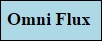
Omniflux - Experienced Member
- Posts: 113
- Joined: Tue Feb 24, 2015 3:04 pm
- Has thanked: 5 times
- Been thanked: 32 times
Re: certain traffic is not passing
Sounds correct, can you post screenshots of the Netonix configuration?
- aistech
- Member
- Posts: 26
- Joined: Wed Oct 12, 2016 11:31 am
- Has thanked: 2 times
- Been thanked: 2 times
Re: certain traffic is not passing
I just realized that I never posted the resolution to this. As it turns out, switch 2 was failing. I happened to be logged in one day looking around when I saw all of the graphs in the power status go wonky. I replaced the switch and the issue went away.
Thanks.
Thanks.
4 posts
Page 1 of 1
Who is online
Users browsing this forum: Bing [Bot] and 32 guests
