Hi, I have a WS-24-400B in operation and it doesn't seem like ping watchdog is working.
It's running fw 1.0.2
I have enable checked, ip filled out, notify enabled (and test emails work in the config page). Despite this I never see any log entries that it's trying to reboot the device in trouble or any change in the port status on display.
Is this fixed in a later firmware or am I just missing something?
Thanks
Ping watchdog not working?
-
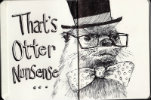
zhall - Member
- Posts: 19
- Joined: Mon Dec 01, 2014 2:01 pm
- Has thanked: 0 time
- Been thanked: 0 time
-

sirhc - Employee

- Posts: 7490
- Joined: Tue Apr 08, 2014 3:48 pm
- Location: Lancaster, PA
- Has thanked: 1643 times
- Been thanked: 1336 times
Re: Ping watchdog not working?
Well the FIRST thing I would do is upgrade your switch FIRMWARE!
There are many bugs that have been fixed since then.
v1.0.2 is pretty full of bugs and I would upgrade is ASAP!
We will not investigate bug reports unless you are running the latest version, this makes sense if you think about it!
There are many bugs that have been fixed since then.
v1.0.2 is pretty full of bugs and I would upgrade is ASAP!
We will not investigate bug reports unless you are running the latest version, this makes sense if you think about it!
Support is handled on the Forums not in Emails and PMs.
Before you ask a question use the Search function to see it has been answered before.
To do an Advanced Search click the magnifying glass in the Search Box.
To upload pictures click the Upload attachment link below the BLUE SUBMIT BUTTON.
Before you ask a question use the Search function to see it has been answered before.
To do an Advanced Search click the magnifying glass in the Search Box.
To upload pictures click the Upload attachment link below the BLUE SUBMIT BUTTON.
-
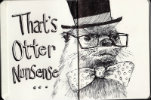
zhall - Member
- Posts: 19
- Joined: Mon Dec 01, 2014 2:01 pm
- Has thanked: 0 time
- Been thanked: 0 time
Re: Ping watchdog not working?
Ok, seems fair. I've upgraded to the latest 1.06rc3
I put in a bum IP on one of the watchdog timers, made sure it was enabled and notify was checked. Nothing seems to happen. Waited out the timer by a good half hour, no entries in log, no power cycling on the port.
What can I check next?
I put in a bum IP on one of the watchdog timers, made sure it was enabled and notify was checked. Nothing seems to happen. Waited out the timer by a good half hour, no entries in log, no power cycling on the port.
What can I check next?
-

lligetfa - Associate

- Posts: 1191
- Joined: Sun Aug 03, 2014 12:12 pm
- Location: Fort Frances Ont. Canada
- Has thanked: 307 times
- Been thanked: 381 times
Re: Ping watchdog not working?
I tested this on the latest and could not get it to work.
-

sirhc - Employee

- Posts: 7490
- Joined: Tue Apr 08, 2014 3:48 pm
- Location: Lancaster, PA
- Has thanked: 1643 times
- Been thanked: 1336 times
Re: Ping watchdog not working?
Thank you for upgrading your firmware, we will look at this tomorrow and have an answer.
To make sure we LAB this the exact way you are please provide as much detail as you can about your LAB setup test so we can mimic it.
To make sure we LAB this the exact way you are please provide as much detail as you can about your LAB setup test so we can mimic it.
Support is handled on the Forums not in Emails and PMs.
Before you ask a question use the Search function to see it has been answered before.
To do an Advanced Search click the magnifying glass in the Search Box.
To upload pictures click the Upload attachment link below the BLUE SUBMIT BUTTON.
Before you ask a question use the Search function to see it has been answered before.
To do an Advanced Search click the magnifying glass in the Search Box.
To upload pictures click the Upload attachment link below the BLUE SUBMIT BUTTON.
-

lligetfa - Associate

- Posts: 1191
- Joined: Sun Aug 03, 2014 12:12 pm
- Location: Fort Frances Ont. Canada
- Has thanked: 307 times
- Been thanked: 381 times
Re: Ping watchdog not working?
OK, here is how I lab tested. I setup a ping watchdog on port 18 that had PoE enabled but nothing plugged into it, so no link state.
Port=18, IP=192.168.1.4, Startup=30, Interval=30, Failures=3, Unpower=50
I plugged in an airGateway that holds the above IP. Save and Apply.
Pinged AGW fine. Unplugged AGW. Watched the port at the top of the screen for PoE to toggle off. Didn't happen. Nothing in log. No email.
Thought perhaps a link needed to be present when applying the rule so I plugged an airCam into port 18 and repeated above test. Port 18 never got power bounced.
Port=18, IP=192.168.1.4, Startup=30, Interval=30, Failures=3, Unpower=50
I plugged in an airGateway that holds the above IP. Save and Apply.
Pinged AGW fine. Unplugged AGW. Watched the port at the top of the screen for PoE to toggle off. Didn't happen. Nothing in log. No email.
Thought perhaps a link needed to be present when applying the rule so I plugged an airCam into port 18 and repeated above test. Port 18 never got power bounced.
-
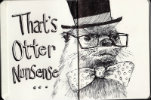
zhall - Member
- Posts: 19
- Joined: Mon Dec 01, 2014 2:01 pm
- Has thanked: 0 time
- Been thanked: 0 time
Re: Ping watchdog not working?
Any updates? Kind of an important feature for a POE switch.
-

sirhc - Employee

- Posts: 7490
- Joined: Tue Apr 08, 2014 3:48 pm
- Location: Lancaster, PA
- Has thanked: 1643 times
- Been thanked: 1336 times
Re: Ping watchdog not working?
Yes it is important, there is a "planned" firmware release today of all goes well.
I am sorry for the delay but let's be honest we are fixing bugs faster than any other vendor and I know this as I am a WISP too and bug fixes often take a LONG time.
I am sorry for the delay but let's be honest we are fixing bugs faster than any other vendor and I know this as I am a WISP too and bug fixes often take a LONG time.
Support is handled on the Forums not in Emails and PMs.
Before you ask a question use the Search function to see it has been answered before.
To do an Advanced Search click the magnifying glass in the Search Box.
To upload pictures click the Upload attachment link below the BLUE SUBMIT BUTTON.
Before you ask a question use the Search function to see it has been answered before.
To do an Advanced Search click the magnifying glass in the Search Box.
To upload pictures click the Upload attachment link below the BLUE SUBMIT BUTTON.
-
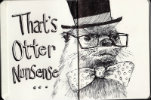
zhall - Member
- Posts: 19
- Joined: Mon Dec 01, 2014 2:01 pm
- Has thanked: 0 time
- Been thanked: 0 time
Re: Ping watchdog not working?
Sounds good, here's to hoping pre-release testing goes well.
9 posts
Page 1 of 1
Who is online
Users browsing this forum: No registered users and 6 guests
