Its not dying, it more then likely is some other network issue.
When it occurs I would unhook the internal customer device that is plugged into the POE injector on port 1 and access it via your laptop. But remember you have to talk to the switch with a VLAN Tag ID 5 to get to management UI/CLI
If Loop protection has kicked in you may need to wait up to 90 seconds to gain access.
Not sure I understand or like your VLAN setup.
But first things first try v1.4.3rc6 andf see if same result
Wisp switch temperature
-

sirhc - Employee

- Posts: 7415
- Joined: Tue Apr 08, 2014 3:48 pm
- Location: Lancaster, PA
- Has thanked: 1608 times
- Been thanked: 1325 times
Re: Wisp switch temperature
Support is handled on the Forums not in Emails and PMs.
Before you ask a question use the Search function to see it has been answered before.
To do an Advanced Search click the magnifying glass in the Search Box.
To upload pictures click the Upload attachment link below the BLUE SUBMIT BUTTON.
Before you ask a question use the Search function to see it has been answered before.
To do an Advanced Search click the magnifying glass in the Search Box.
To upload pictures click the Upload attachment link below the BLUE SUBMIT BUTTON.
-
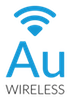
cwachs - Experienced Member
- Posts: 115
- Joined: Fri Nov 06, 2015 9:04 pm
- Location: Colorado
- Has thanked: 2 times
- Been thanked: 10 times
Re: Wisp switch temperature
On 1.4.3rc6 and I turned on Loop Protection. It was off before (and by default I think). So far, it's running fine for 45 minutes but it ran for 22 hours once before having an issue. Sometimes it "crashes" after 30 minutes. I totally agree with a network issue at this point. Since it started acting up at the heat of the day twice in a row, that led me down the overheat issue at first.
The VLAN setup is not probably the most obvious set up but I don't think it's violating any rules. The Netonix in the customers house is working both for us as the WISP and for his internal network (in exchange for the roof rights, we gave him a port for a WiFi AP). He has 2 VLANs internally (default 1 and 20) and we have a handful we pass along externally on our backhaul and AP on his roof (all different from his). We exclude his VLANs from our ports and our VLANs from his ports other than the one he needs to get his IP address from us.
To make the Netonix function on both networks, his router WAN port is connected to his main Cisco switch (which is connected to the Netonix as well as the LAN port of his router). Hear me out... Since his WAN traffic is all VLAN 50, his WAN switch port is set to tag 50 and exclude all other VLANs. His router than tags 50 as well on the WAN side. Works. VLAN 50 is excluded on all of his other Cisco ports with the exception of the port that goes to the Netonix, where 50 is tagged.
The VLAN setup is not probably the most obvious set up but I don't think it's violating any rules. The Netonix in the customers house is working both for us as the WISP and for his internal network (in exchange for the roof rights, we gave him a port for a WiFi AP). He has 2 VLANs internally (default 1 and 20) and we have a handful we pass along externally on our backhaul and AP on his roof (all different from his). We exclude his VLANs from our ports and our VLANs from his ports other than the one he needs to get his IP address from us.
To make the Netonix function on both networks, his router WAN port is connected to his main Cisco switch (which is connected to the Netonix as well as the LAN port of his router). Hear me out... Since his WAN traffic is all VLAN 50, his WAN switch port is set to tag 50 and exclude all other VLANs. His router than tags 50 as well on the WAN side. Works. VLAN 50 is excluded on all of his other Cisco ports with the exception of the port that goes to the Netonix, where 50 is tagged.
-

sirhc - Employee

- Posts: 7415
- Joined: Tue Apr 08, 2014 3:48 pm
- Location: Lancaster, PA
- Has thanked: 1608 times
- Been thanked: 1325 times
Re: Wisp switch temperature
Well keep us posted
Support is handled on the Forums not in Emails and PMs.
Before you ask a question use the Search function to see it has been answered before.
To do an Advanced Search click the magnifying glass in the Search Box.
To upload pictures click the Upload attachment link below the BLUE SUBMIT BUTTON.
Before you ask a question use the Search function to see it has been answered before.
To do an Advanced Search click the magnifying glass in the Search Box.
To upload pictures click the Upload attachment link below the BLUE SUBMIT BUTTON.
-
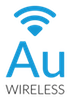
cwachs - Experienced Member
- Posts: 115
- Joined: Fri Nov 06, 2015 9:04 pm
- Location: Colorado
- Has thanked: 2 times
- Been thanked: 10 times
Re: Wisp switch temperature
So far, 2 full days of no issues running 1.4.3rc6. The only issues in the logs are an occasional over volt on the 3V board (3.5volts). Everything else is working. When we did get the over volts, the board temps were under 100C. I don't see any over volt issues in the logs on our other three MINI switches.
In fact, the other switches when I look at the status are very constant with the three voltages. I can watch for 1 minute and the voltages might change once by .1 On the MINI switch in question, all three voltages are fluctuating with every refresh and by up to a couple volts for 48 and 24 and a half volt for the 3 volt board. All of our MINIs are powered by UBNT AF24 injectors. Two have cable runs around 30', one has a very short cable run. All use shielded cables.
The other MINIs are running 1.4.2.
Here is a quick movie of the voltages section for 20 seconds:
https://dl.dropboxusercontent.com/u/138 ... ltages.mov
In fact, the other switches when I look at the status are very constant with the three voltages. I can watch for 1 minute and the voltages might change once by .1 On the MINI switch in question, all three voltages are fluctuating with every refresh and by up to a couple volts for 48 and 24 and a half volt for the 3 volt board. All of our MINIs are powered by UBNT AF24 injectors. Two have cable runs around 30', one has a very short cable run. All use shielded cables.
The other MINIs are running 1.4.2.
Here is a quick movie of the voltages section for 20 seconds:
https://dl.dropboxusercontent.com/u/138 ... ltages.mov
-

lligetfa - Associate

- Posts: 1191
- Joined: Sun Aug 03, 2014 12:12 pm
- Location: Fort Frances Ont. Canada
- Has thanked: 307 times
- Been thanked: 381 times
Re: Wisp switch temperature
How is it mounted in the attic? The MINI is designed to transfer heat through the bottom of the case by contact so it might help to screw it to a metal backplate that can act as a heatsink.
-
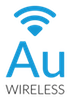
cwachs - Experienced Member
- Posts: 115
- Joined: Fri Nov 06, 2015 9:04 pm
- Location: Colorado
- Has thanked: 2 times
- Been thanked: 10 times
Re: Wisp switch temperature
It is currently screwed to a 2x6 wood cross beam. But, it's currently cooler than another one we have deployed (in the plastic housing you sell) and that one has solid voltages.
-

sirhc - Employee

- Posts: 7415
- Joined: Tue Apr 08, 2014 3:48 pm
- Location: Lancaster, PA
- Has thanked: 1608 times
- Been thanked: 1325 times
Re: Wisp switch temperature
Yea, I do not think this is at all heat related.
You could swap it out and RMA that one if it acts up again.
You could swap it out and RMA that one if it acts up again.
Support is handled on the Forums not in Emails and PMs.
Before you ask a question use the Search function to see it has been answered before.
To do an Advanced Search click the magnifying glass in the Search Box.
To upload pictures click the Upload attachment link below the BLUE SUBMIT BUTTON.
Before you ask a question use the Search function to see it has been answered before.
To do an Advanced Search click the magnifying glass in the Search Box.
To upload pictures click the Upload attachment link below the BLUE SUBMIT BUTTON.
-
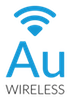
cwachs - Experienced Member
- Posts: 115
- Joined: Fri Nov 06, 2015 9:04 pm
- Location: Colorado
- Has thanked: 2 times
- Been thanked: 10 times
Re: Wisp switch temperature
We got a dozen 3v alarms overnight. It was in the 40'sF temperature outside and the board temps are all green.
I have a new switch coming in this week for a new site I can put here to RMA this one.
I have a new switch coming in this week for a new site I can put here to RMA this one.
-

sirhc - Employee

- Posts: 7415
- Joined: Tue Apr 08, 2014 3:48 pm
- Location: Lancaster, PA
- Has thanked: 1608 times
- Been thanked: 1325 times
Re: Wisp switch temperature
cwachs wrote:We got a dozen 3v alarms overnight. It was in the 40'sF temperature outside and the board temps are all green.
I have a new switch coming in this week for a new site I can put here to RMA this one.
If the only thing you are seeing is a 3V fluctuation and no other issues you may wish to leave it in as for now as we are looking at a possible software issue?
If you have not reviewed all the grounding posts below before I strongly suggest it.
Here are some good posts on grounding:
viewtopic.php?f=30&t=1816
viewtopic.php?f=30&t=188
viewtopic.php?f=30&t=1429
viewtopic.php?f=17&t=1786&start=30#p13447
Support is handled on the Forums not in Emails and PMs.
Before you ask a question use the Search function to see it has been answered before.
To do an Advanced Search click the magnifying glass in the Search Box.
To upload pictures click the Upload attachment link below the BLUE SUBMIT BUTTON.
Before you ask a question use the Search function to see it has been answered before.
To do an Advanced Search click the magnifying glass in the Search Box.
To upload pictures click the Upload attachment link below the BLUE SUBMIT BUTTON.
-
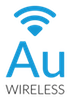
cwachs - Experienced Member
- Posts: 115
- Joined: Fri Nov 06, 2015 9:04 pm
- Location: Colorado
- Has thanked: 2 times
- Been thanked: 10 times
Re: Wisp switch temperature
I have read the grounding. Since this is not a tower, we are grounded a bit differently. In the attic where the MINI is, it is grounded to a ground bar installed by the solar contractors. That is the only ground available up there. It has #6 from the attic to the electrical service ground. The MINI power supply (AF24 POE) is grounded to electrical service via the UPS it is connected to in the basement of the house. No Ethernet surge protectors are in the mix. I don't have the ability to run a new #2 in the house from ground to the attic.
Ethernet is shorter than ground from POE to MINI. Can't run a new Ethernet from basement to MINI but I could put an Ethernet surge protector in place and then add a long service loop to make that longer than the ground line. But I'm not convinced this is a grounding issue.
I am going to likely move the MINI outside the house to the base of the J-Bar (where the antennas are) to help with heat soon as my weather proof enclosure arrives. But, the switch is under 90C now and is having 3v alarms every couple of hours.
Ethernet is shorter than ground from POE to MINI. Can't run a new Ethernet from basement to MINI but I could put an Ethernet surge protector in place and then add a long service loop to make that longer than the ground line. But I'm not convinced this is a grounding issue.
I am going to likely move the MINI outside the house to the base of the J-Bar (where the antennas are) to help with heat soon as my weather proof enclosure arrives. But, the switch is under 90C now and is having 3v alarms every couple of hours.
Who is online
Users browsing this forum: No registered users and 44 guests
