if the CPU/PHY temp exceeds 125 degrees, it also means that the board temp is also probably very hot. Nothing in theory will happen to the switch CPU/PHY, but the board temp might be so hot that it is possible one of the power supplies will trigger an over temp & cycle off & then back on when it cools enough.
An attic get get very extremely hot...
Wisp switch temperature
-
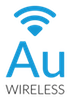
cwachs - Experienced Member
- Posts: 115
- Joined: Fri Nov 06, 2015 9:04 pm
- Location: Colorado
- Has thanked: 2 times
- Been thanked: 10 times
Re: Wisp switch temperature
Well, as I was writing the above email, the switch just did the same exact thing it did yesterday afternoon. Not sure if this is temperature related or not. The switch is being powered by a brand new AF24 POE injector. It looks like power stays on to all three ports that it supplies power to but no Ethernet traffic will pass and all link lights show down on the equipment attached to the WS-6-MINI.
-

Dave - Employee

- Posts: 726
- Joined: Tue Apr 08, 2014 6:28 pm
- Has thanked: 1 time
- Been thanked: 158 times
Re: Wisp switch temperature
can you get a screen capture of main status page showing temps & voltages?
-
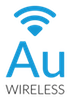
cwachs - Experienced Member
- Posts: 115
- Joined: Fri Nov 06, 2015 9:04 pm
- Location: Colorado
- Has thanked: 2 times
- Been thanked: 10 times
Re: Wisp switch temperature
As soon as I can gain access to it. I was logged in looking at the temp screen when it crashed. Voltages were all in the green. Here is my temp - I did happen to grab that before it crashed.


-
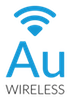
cwachs - Experienced Member
- Posts: 115
- Joined: Fri Nov 06, 2015 9:04 pm
- Location: Colorado
- Has thanked: 2 times
- Been thanked: 10 times
Re: Wisp switch temperature
I'm logged into the backhaul radio that feeds this switch. That radio is a Mimosa B5Lite getting power from the switch. So, that is working. I am seeing the link on the B5 go from "Link Down" to "1000MBs / Full Duplex" and back to "Link Down" every now and again.
Yesterday, once I was able to log back into the switch, I went to the logs and it looked like it rebooted. The logs were empty except for a few messages about link states coming back up with all the times reset to December 31 so before it was able to re-sync its time.
Yesterday, once I was able to log back into the switch, I went to the logs and it looked like it rebooted. The logs were empty except for a few messages about link states coming back up with all the times reset to December 31 so before it was able to re-sync its time.
-

Dave - Employee

- Posts: 726
- Joined: Tue Apr 08, 2014 6:28 pm
- Has thanked: 1 time
- Been thanked: 158 times
Re: Wisp switch temperature
hmm, that is not really hot for this model..it is meant to run all day at these temps...something else must be wrong...
-
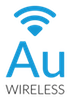
cwachs - Experienced Member
- Posts: 115
- Joined: Fri Nov 06, 2015 9:04 pm
- Location: Colorado
- Has thanked: 2 times
- Been thanked: 10 times
Re: Wisp switch temperature
I'm all ears for suggestions... This is brand new out of the box and has been installed for 2 days - with a failure each day. The only way to recover from failure seems to be a full power reset. It was up for 22 hours (from yesterday) before failing again. Since it dies around mid afternoon each day, my first thought was heat.
It is running firmware 1.4.2.
POE in on port 1 (AF24 injector), Mimosa B5Lite on port 3 (48v), Cambium ePMP AP on port 4 (24v) and a UBNT AP on port 6 (48v).
It is running firmware 1.4.2.
POE in on port 1 (AF24 injector), Mimosa B5Lite on port 3 (48v), Cambium ePMP AP on port 4 (24v) and a UBNT AP on port 6 (48v).
-
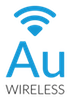
cwachs - Experienced Member
- Posts: 115
- Joined: Fri Nov 06, 2015 9:04 pm
- Location: Colorado
- Has thanked: 2 times
- Been thanked: 10 times
Re: Wisp switch temperature
OK. Will be a few hours. Need to have a tech respond out there and reboot the switch by pulling power to it.
Who is online
Users browsing this forum: No registered users and 14 guests
