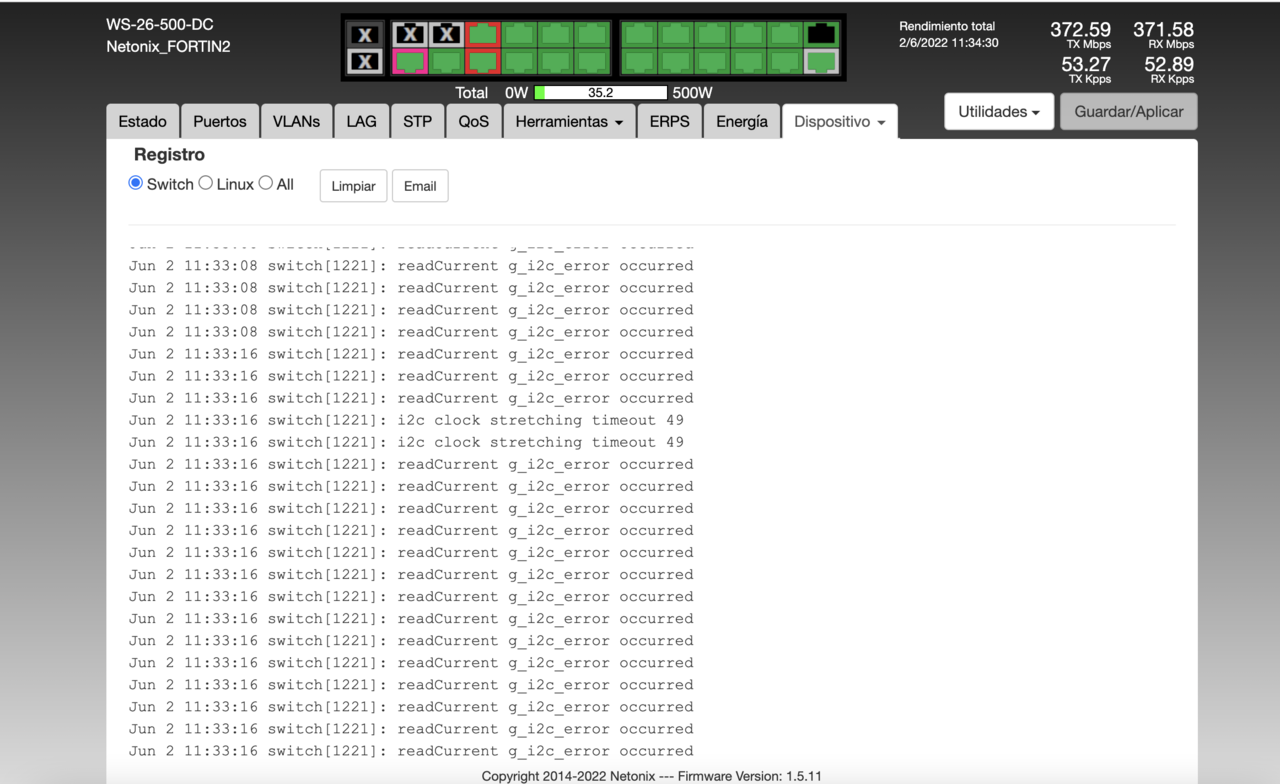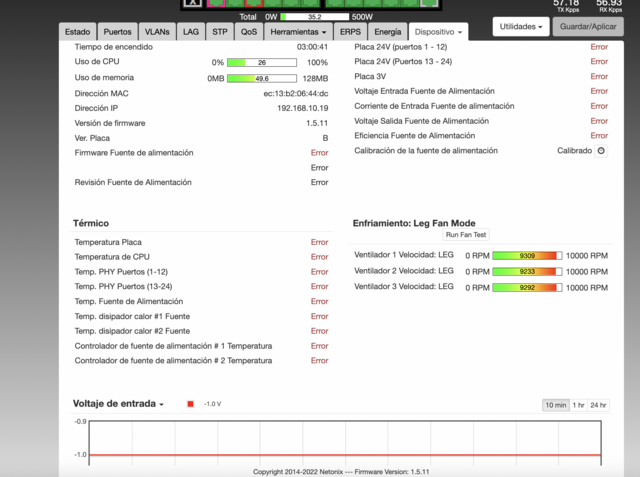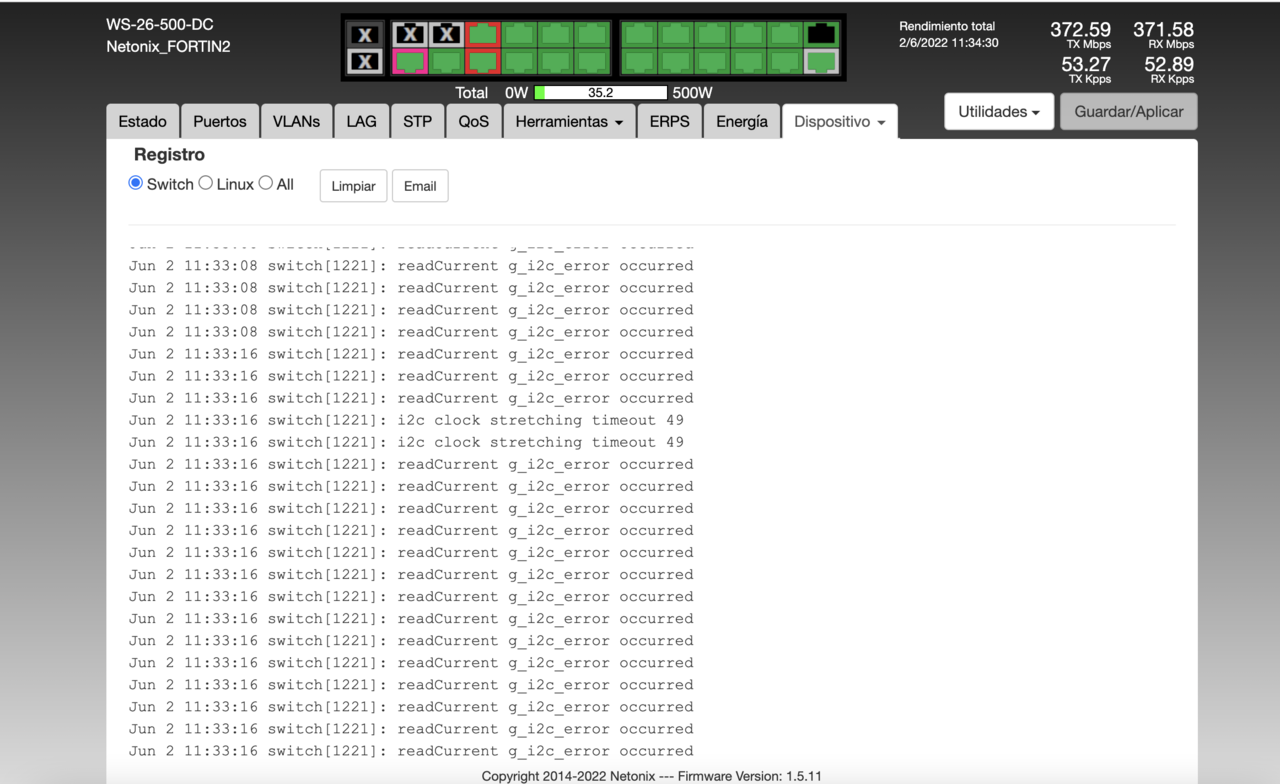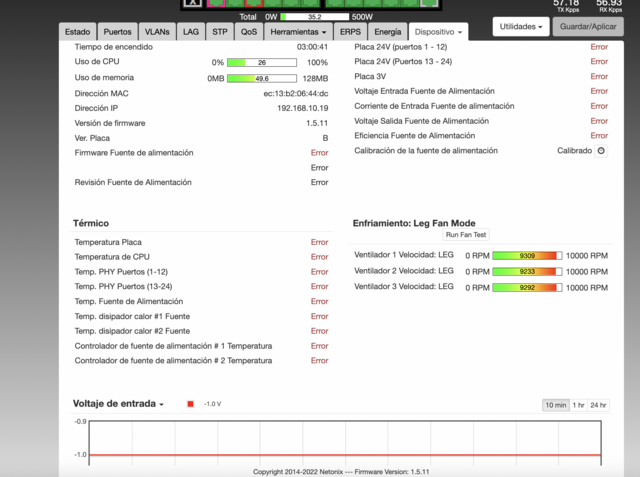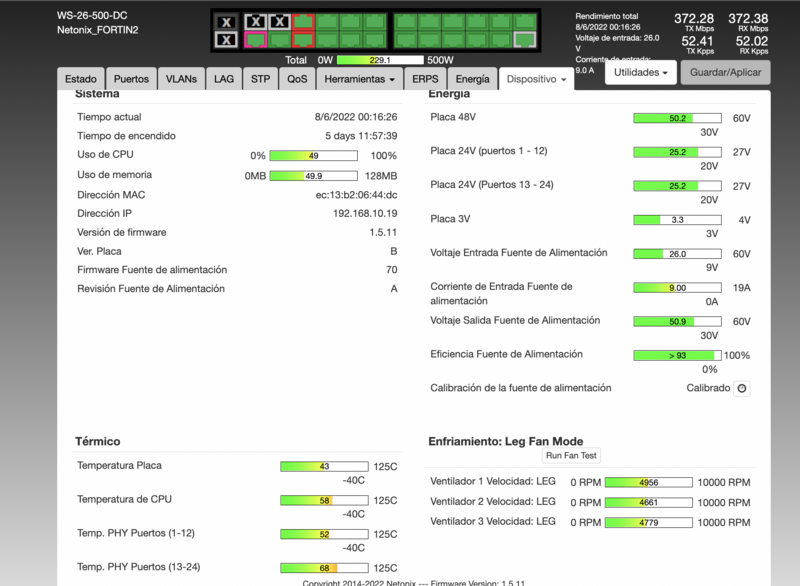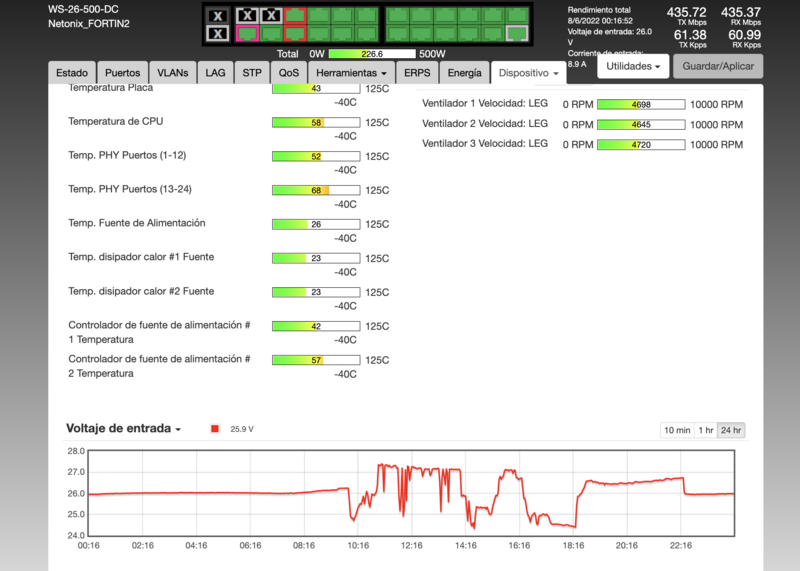Page 1 of 1
readCurrent error
Posted: Thu Jun 02, 2022 12:56 pm
by SERVIRED
some solution to the error this morning the batteries were discharged and the switch sends this message
readCurrent g_i2c_error occurred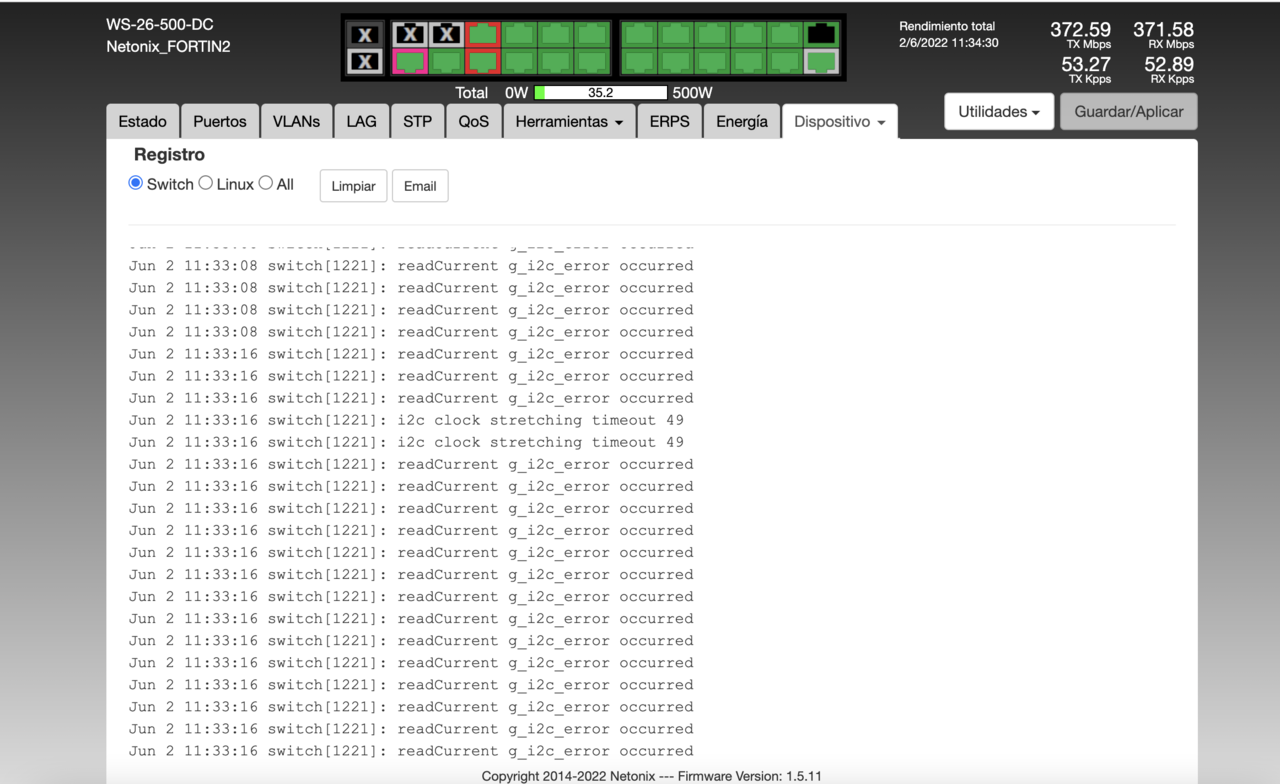
[img]<a%20href='https://postimages.org/'%20target='_blank'><img%20src='https://i.postimg.cc/W3V2nPrM/Captura-de-Pantalla-2022-06-02-a-la-s-11-34-36-a-m.png'%20border='0'%20alt='Captura-de-Pantalla-2022-06-02-a-la-s-11-34-36-a-m'/></a><br%20/><a%20href='https://postimages.org/es/'>avatar%20para%20foros</a><br%20/>[/img]
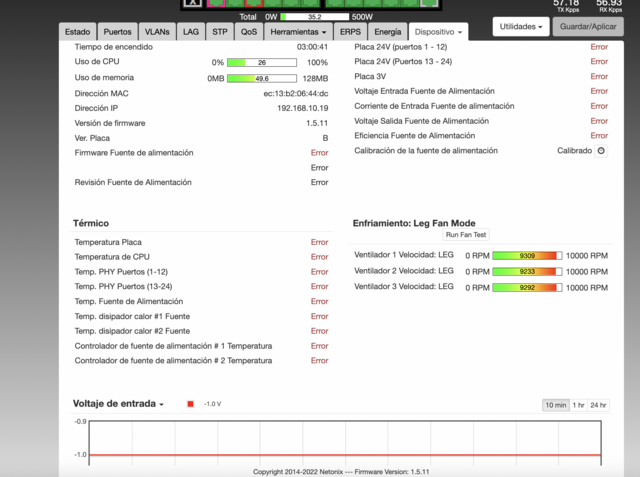
Re: readCurrent error
Posted: Sun Jun 05, 2022 10:41 am
by mike99
Seems like broken sensor.
Re: readCurrent error
Posted: Mon Jun 06, 2022 5:55 pm
by thomas
definitely a hardware issue. if netonix won't fix it, I will.
Re: readCurrent error
Posted: Wed Jun 08, 2022 1:20 am
by SERVIRED
mike99 wrote:Seems like broken sensor.
No broken sensor, it was resolved by removing the CD power supply, it is not enough to restart, you have to physically go to the area and do it manually, perhaps they can replicate it in laboratories with this is the second equipment in all my infrastructure that suffers from this.
same computer after physical shutdown:
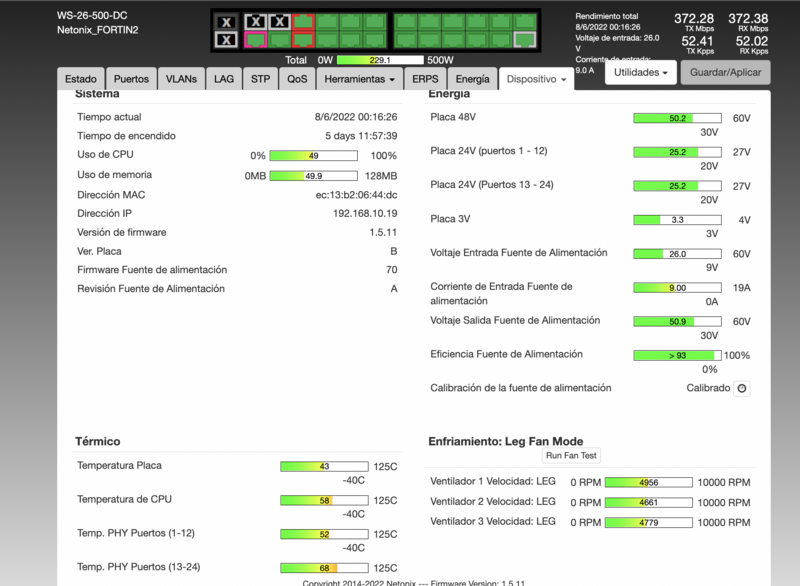
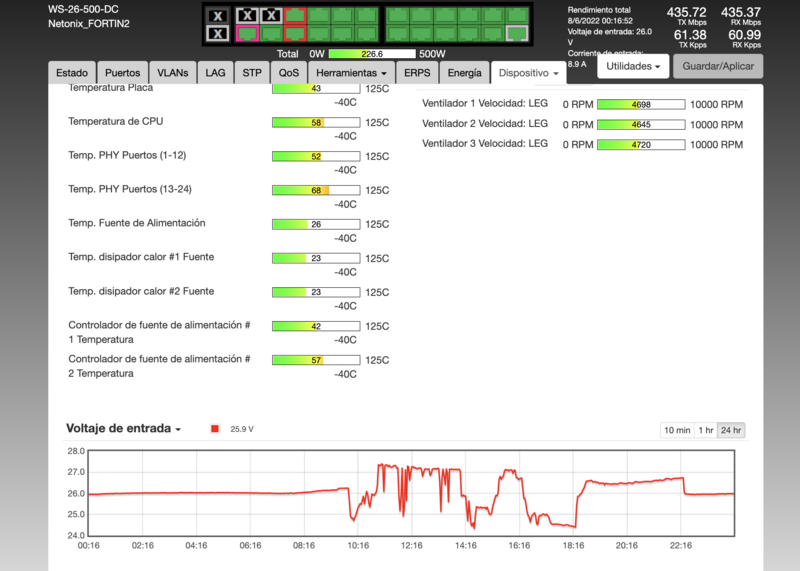
Re: readCurrent error
Posted: Wed Jun 08, 2022 10:36 am
by thomas
did you replace the DC power supply or simply unplug the i2c connector and plug it back in again? can't see how the latter would fix that unless it was a pinched cable shorting the i2c lines out, I was convinced it was a faulty i2c chip on either the board or the psu.
Re: readCurrent error
Posted: Fri Jun 24, 2022 5:44 pm
by SERVIRED
thomas wrote:did you replace the DC power supply or simply unplug the i2c connector and plug it back in again? can't see how the latter would fix that unless it was a pinched cable shorting the i2c lines out, I was convinced it was a faulty i2c chip on either the board or the psu.
physically disconnected the positive cable from the switch terminal and everything returned to normal, it is not worth turning off the equipment via remote, this does not solve anything.