We are running a WS-26-400-AC and struggling to power an Axis Q6128-E IP camera. The camera fires up with the message "Not enough power for both camera and pan tilt motors".
The data sheet for the camera indicates that it is possible to power via PoE+. We have tested 2 other switches (Mikrotik and Ubiquity) and a few PoE injectors, all work fine.
https://www.axis.com/files/datasheet/ds ... n_1812.pdf
The camera comes with a PoE injector, Axis T8154 60W SFP Midspan. The interesting thing that might help provide clue is the injector label states:
MODEL: POE60S-1BT
INPUT: 100-240V ~ 1.5A
OUTPUT 1: 56V === 0.535A
PIN 3,6 - +56V
PIN 1,2 - RETURN
OUTPUT 2: 56V === 0.535A
PIN 4,5 - +56V
PIN 7,8 - RETURN
Can someone please tell me what I might be missing?
Not enough power for Axis Q6128-E
-

Stephen - Employee

- Posts: 1034
- Joined: Sun Dec 24, 2017 8:56 pm
- Has thanked: 86 times
- Been thanked: 182 times
Re: Not enough power for Axis Q6128-E
Well this isn't exactly my area, but I believe that our switches only put out between 48-50V. Could be the issue based on those specs. Might want to wait for sirhc or Dave (or another experienced user) to comment.
Re: Not enough power for Axis Q6128-E
Thanks Stephen, I am so far out of my depth with this. We have blown up a bunch of WS-6-MINI and WS-8-150-AC units. You might have run across our work, Streakwave sent up some RMAs from Australia due to our handy work.
After digging into the problem further, a very good learning experience.
The PoE injector mentioned states its wiring as follows:
AXIS T8154: Power over pairs 1/2 (-), 3/6 (+), 4/5 (+) and 7/8 (-)
Data provided over pairs 1/2 and 3/6 for 10/100 Ethernet, over all four pairs for Gigabit Ethernet
In 48VH mode if the pinout was altered from:
Pair 1 & 3 / PINs 1, 2, 4, 5 are POSITIVE
Pair 2 & 4 / PINs 3, 6, 7, 8 are NEGATIVE
to
Pair 1 & 4 / PINs 1, 2, 7, 8 are NEGATIVE
Pair 2 & 3 / PINs 3, 4, 5, 6 are POSITIVE
We might be able to make this work. Possible to do this?
After digging into the problem further, a very good learning experience.
The PoE injector mentioned states its wiring as follows:
AXIS T8154: Power over pairs 1/2 (-), 3/6 (+), 4/5 (+) and 7/8 (-)
Data provided over pairs 1/2 and 3/6 for 10/100 Ethernet, over all four pairs for Gigabit Ethernet
In 48VH mode if the pinout was altered from:
Pair 1 & 3 / PINs 1, 2, 4, 5 are POSITIVE
Pair 2 & 4 / PINs 3, 6, 7, 8 are NEGATIVE
to
Pair 1 & 4 / PINs 1, 2, 7, 8 are NEGATIVE
Pair 2 & 3 / PINs 3, 4, 5, 6 are POSITIVE
We might be able to make this work. Possible to do this?
-
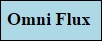
Omniflux - Experienced Member
- Posts: 113
- Joined: Tue Feb 24, 2015 3:04 pm
- Has thanked: 5 times
- Been thanked: 32 times
Re: Not enough power for Axis Q6128-E
Take a look at this thread viewtopic.php?f=6&t=5518
-

sirhc - Employee

- Posts: 7437
- Joined: Tue Apr 08, 2014 3:48 pm
- Location: Lancaster, PA
- Has thanked: 1613 times
- Been thanked: 1328 times
Re: Not enough power for Axis Q6128-E
Yes reading this post: https://forum.netonix.com/viewtopic.php?f=6&t=1178#p8809
You state the PoE injector mentioned states its wiring as follows:
AXIS T8154: Power over pairs 1/2 (-), 3/6 (+), 4/5 (+) and 7/8 (-)
Data provided over pairs 1/2 and 3/6 for 10/100 Ethernet, over all four pairs for Gigabit Ethernet
So if you Turned on 48VH you could/would damage the camera and the switch.
Not sure why the camera would deviate from 802.3af/at standard pin outs unless they use a bridge rectifier same as MIMOSA does which is why their POE brick PIN out is are different than our polarity PIN out but yet our switch works with MIMOSA radios using 48VH.
Since our 48VH match UBNT AF24 POE adapter and our own POE adapter I would try to power the camera with a UBNT AF24 POE adapter and see what happens.....warning could fry camera if they do not use a bridge rectifier on POE input.
Shows our PIN outs for 48VH
There are 4 Pairs and 8 PINs in an Ethernet Cable:
Pair 1: White Orange.(PIN 1 ) & Orange.(PIN 2) is POSITIVE
Pair 2: White Green...(PIN 3) & Green...(PIN 6) is NEGATIVE
Pair 3: White Blue.....(PIN 4) & Blue.....(PIN 5) is POSITIVE
Pair 4: White Brown..(PIN 7) & Brown...(PIN 8) is NEGATIVE
You state the PoE injector mentioned states its wiring as follows:
AXIS T8154: Power over pairs 1/2 (-), 3/6 (+), 4/5 (+) and 7/8 (-)
Data provided over pairs 1/2 and 3/6 for 10/100 Ethernet, over all four pairs for Gigabit Ethernet
So if you Turned on 48VH you could/would damage the camera and the switch.
Not sure why the camera would deviate from 802.3af/at standard pin outs unless they use a bridge rectifier same as MIMOSA does which is why their POE brick PIN out is are different than our polarity PIN out but yet our switch works with MIMOSA radios using 48VH.
Since our 48VH match UBNT AF24 POE adapter and our own POE adapter I would try to power the camera with a UBNT AF24 POE adapter and see what happens.....warning could fry camera if they do not use a bridge rectifier on POE input.
Support is handled on the Forums not in Emails and PMs.
Before you ask a question use the Search function to see it has been answered before.
To do an Advanced Search click the magnifying glass in the Search Box.
To upload pictures click the Upload attachment link below the BLUE SUBMIT BUTTON.
Before you ask a question use the Search function to see it has been answered before.
To do an Advanced Search click the magnifying glass in the Search Box.
To upload pictures click the Upload attachment link below the BLUE SUBMIT BUTTON.
Re: Not enough power for Axis Q6128-E
Thanks to everyone that posted in response to my inquiry. I think I have solved my problem AND learned a lot about powering devices via PoE.
The Axis Q6128-E IP cameras accept power on all 4 pairs, however the PIN out is not quite what might be expected or maybe it is in some situations, not really sure yet.
All I needed to do was to terminate one end of the ethernet cable using the T-568B standard and the other end T-568A standard; a simple cross-over cable .
.
I, now, have a Netonix WS-8-150-AC powering a WS-6-MINI 60m away which is powering an Axis Q6128-E in our workshop.
Most important of all, I don't have swap out a WS-26-400-AC that was purchased to power 4 of these Axis cameras. And we can continue to use Netonix switches in all our solutions.
Thanks to AcuityBrands for the crossover image.
https://acuitysupport.zendesk.com/hc/en ... 68A-T568B-
The Axis Q6128-E IP cameras accept power on all 4 pairs, however the PIN out is not quite what might be expected or maybe it is in some situations, not really sure yet.
All I needed to do was to terminate one end of the ethernet cable using the T-568B standard and the other end T-568A standard; a simple cross-over cable
I, now, have a Netonix WS-8-150-AC powering a WS-6-MINI 60m away which is powering an Axis Q6128-E in our workshop.
Most important of all, I don't have swap out a WS-26-400-AC that was purchased to power 4 of these Axis cameras. And we can continue to use Netonix switches in all our solutions.
Thanks to AcuityBrands for the crossover image.
https://acuitysupport.zendesk.com/hc/en ... 68A-T568B-
- JeffreyS
- Member
- Posts: 21
- Joined: Thu Nov 11, 2021 12:20 pm
- Has thanked: 4 times
- Been thanked: 9 times
Re: Not enough power for Axis Q6128-E
Sorry for bringing this post back from the dead but I just ran into this myself. I have some additional information for anyone that is trying to power a POE+ PTZ camera from Axis.
I wanted to understand why our Q6155 (multiple) and Q6128 (Just one) work fine on standard POE ports but can be trouble with Netonix 48VH. I found my answer here: https://en.wikipedia.org/wiki/Power_ove ... ng_devices
In the POE standard, the switch can handle polarity change due to a crossover cable, pairs 1 and 2. In the case of these Axis Q61** camera's, the polarity change is from the device itself when using a straight through cable. Using a crossover cable with these cameras will flip the polarity to match what the Netonix switches are providing.
When I attempted to power up our Q6128 with the 48VH after a few seconds the switch went unresponsive and came back. It rebooted. Then again and again and again... Reboot loop. I had to go to the switch and unplug the camera. I then terminated the cable to be a crossover and tried again. Switch just entered a reboot loop again.
Now I am off to discover if I have a damaged camera and or switch.
Update: Camera is working fine with the Axis POE Midspan. I swapped the switch with the a spare and still when I try to power the Q6128 from the switch, the switch goes into a reboot loop. It'll be up for a minute or so then goes unresponsive and comes back after it boots again. The switch I am using in this location is a WS-8-150-AC running firmware 1.5.12. Unfortunately I don't have the means to bench test this setup so will be using the Axis midspan for now.
Update 2 (Aug 2022): Crossover cable did not help my situation with the Q6128. I had to leave it powered by a Axis Midspan injector.
I wanted to understand why our Q6155 (multiple) and Q6128 (Just one) work fine on standard POE ports but can be trouble with Netonix 48VH. I found my answer here: https://en.wikipedia.org/wiki/Power_ove ... ng_devices
Mode A has two alternate configurations (MDI and MDI-X), using the same pairs but with different polarities. In mode A, pins 1 and 2 (pair #2 in
T568B wiring) form one side of the 48 V DC, and pins 3 and 6 (pair #3 in T568B) form the other side. These are the same two pairs used for data transmission in 10BASE-T and 100BASE-TX, allowing the provision of both power and data over only two pairs in such networks. The free polarity allows PoE to accommodate for crossover cables, patch cables and
Auto MDI-X.
In the POE standard, the switch can handle polarity change due to a crossover cable, pairs 1 and 2. In the case of these Axis Q61** camera's, the polarity change is from the device itself when using a straight through cable. Using a crossover cable with these cameras will flip the polarity to match what the Netonix switches are providing.
When I attempted to power up our Q6128 with the 48VH after a few seconds the switch went unresponsive and came back. It rebooted. Then again and again and again... Reboot loop. I had to go to the switch and unplug the camera. I then terminated the cable to be a crossover and tried again. Switch just entered a reboot loop again.
Now I am off to discover if I have a damaged camera and or switch.
Update: Camera is working fine with the Axis POE Midspan. I swapped the switch with the a spare and still when I try to power the Q6128 from the switch, the switch goes into a reboot loop. It'll be up for a minute or so then goes unresponsive and comes back after it boots again. The switch I am using in this location is a WS-8-150-AC running firmware 1.5.12. Unfortunately I don't have the means to bench test this setup so will be using the Axis midspan for now.
Update 2 (Aug 2022): Crossover cable did not help my situation with the Q6128. I had to leave it powered by a Axis Midspan injector.
7 posts
Page 1 of 1
Who is online
Users browsing this forum: Bing [Bot] and 28 guests
