Hi,
I have a possibly stupid question on VLAN trunking. We have a Wisp 250B switch at our core site, connected to our Mikrotik Cloud Core Router. We're already running VLAN's for Ubiquiti and Unify Management (and all that works). We're now trying to 'split' up our bridged network using VLANS - hence the 250B. Its been running for a couple of weeks now and is an impressive bit of kit. (Cant wait for the 5/8 port version for the towers).
So on one port - port 6 - I have a ubiquiti nanostation and a couple of subscribers hanging off (again ubiquiti, and using Mikrotik 951's as CPE). They make PPPoE calls to the core router. So far, so very straightforward. All working fine on default VLAN, as you can imagine.
I then created a VLAN port for VLAN 106 on the Mikrotik, attached a PPPoE Server to it, and then on the Wisp switch, enabled VLAN 106, 'Tagged' the cloud core router connection, and 'untagged' the incoming port 6 on the same VLAN. (I switched off the 'Untagged' attribute on the default VLAN on port 6).
Specifically, port 1 - the connection to the router - has ALL VLAN's 'tagged', and has 'Untagged' on VLAN 1 (that'll get switched off once I finally get everything moved across.
Port 6 - my target port - has VLAN 11, 12 (AirControl, Unify) tagged, as well as Untagged on VLAN 106.
Yet the Mikrotik CPE routers are unable to create a PPPoE connection to the core router. I've sweated this for a day yesterday, so I'm pretty sure that Either:
1. I've got this completely wrong
2. PPPoE doesn't work on VLAN's. But there's lots of evidence to show that it does...
Any advice gratefully received.
---* Bill
http://www.Marykirk.com
VLAN trunking and PPPoE - Newbie question.
-
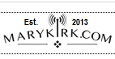
billbuchan - Member
- Posts: 85
- Joined: Fri Dec 19, 2014 11:52 pm
- Location: United Kingdom
- Has thanked: 42 times
- Been thanked: 34 times
-
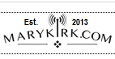
billbuchan - Member
- Posts: 85
- Joined: Fri Dec 19, 2014 11:52 pm
- Location: United Kingdom
- Has thanked: 42 times
- Been thanked: 34 times
 Re: VLAN trunking and PPPoE - Newbie question.
Re: VLAN trunking and PPPoE - Newbie question.
Okay, I had got it wrong. Specifically, during my thrashing around yesterday, I had tried configuring the Mikrotik 'switch' element and had - of course - forgotten I'd done that. Once that was removed, and with a careful application of patience, it all works.
Port 1 - my router connection - has all VLAN's TAGGED. Port 6 - my incoming connection - has VLAN 106 UNTAGGED, the management VLAN's TAGGED, and VLAN 1 (default) Excluded.
Mikrotik wise, I have a new VLAN interface on one of my ethernet ports on VLAN ID 106, and I then have a PPPoE server connected to that interface.
Hope this helps someone else,
----* Bill

Port 1 - my router connection - has all VLAN's TAGGED. Port 6 - my incoming connection - has VLAN 106 UNTAGGED, the management VLAN's TAGGED, and VLAN 1 (default) Excluded.
Mikrotik wise, I have a new VLAN interface on one of my ethernet ports on VLAN ID 106, and I then have a PPPoE server connected to that interface.
Hope this helps someone else,
----* Bill

-

sirhc - Employee

- Posts: 7347
- Joined: Tue Apr 08, 2014 3:48 pm
- Location: Lancaster, PA
- Has thanked: 1597 times
- Been thanked: 1318 times
Re: VLAN trunking and PPPoE - Newbie question.
Hi Bill,
I have two network guys that do most of my routers and VLAN's for my WISP, Rory (lead) and Thomas (apprentice) and when you do not do things for several years you get pretty rusty. However what we do at our WISP is we have a CISCO 2851 router at each tower which comes with (3) GE ports built in. We would use Ubiquiti routers but they do not support BFD for OSPF (yet). Anyway we create a Static LAG between the router and our WS-24-400A at each tower using ports 24,25, & 26. Now we are using all 3 ports in the router and we have a 3G connection between the router and the switch.
Then we create a VLAN to each port reserving ports 1-4 for airFIBER and other high power consumption links. Each AP or PTP radio is on it's own VLAN.
Now we normally put (3) 2.4 junk AP's on each tower running 10 MHz wide channels for people close in with trees in the way. These VLANs are normally 20, 21, & 22
Then we have up to five 5.7 to 5.8 APs on each tower running 20 MHz wide channels and are for longer distance customers with CLOS. These VLAN's are normally 50, 51, 52, 53, & 54
We also have up to six DFS APs for close in customers less than 3 miles with CLOS. These VLANs normally are 55, 56, 57.....
The two or more airFIBER back hauls are usually on VLANs 100,99 or something like thatm and yes you can do OSPF on virtual interfaces or VLANs.
Finally we have up to several high end customer PTP links usually using NanoBridge radios also using DFS which also are on VLANs.
There are screen shots at the bottom of this thread of our tower switch setup
viewtopic.php?f=17&t=237
But normally we have Tagged interface connecting to our router which has the VLAN configured on which means when the router hands the packet to the switch it is tagged with the VLAN id so the switch uses that tag to determine which port that packet is destined to (the port that goes to the radio) which is Un-tagged so that when the packet exits that port the tag is removed. Packets entering the Un-taged port from the radio are un-tagged so they get tagged when they leave the switch through the Tagged interface so now the router knows which VLAN or virtual interface the packet is supposed to go to because the packet is tagged with the VLAN id.
With this simple yet effective method we do not have to mess with VLAN configurations other than between the switch and the router and once packets get to the router and onto our backbone they are now routed through OSPF. All of our AP's are segregated from each other. We do not have to mess with any VLAN configurations beyond these 2 devices. ANd where as we do not use PPOE you could use it on our network in this configuration.
I have two network guys that do most of my routers and VLAN's for my WISP, Rory (lead) and Thomas (apprentice) and when you do not do things for several years you get pretty rusty. However what we do at our WISP is we have a CISCO 2851 router at each tower which comes with (3) GE ports built in. We would use Ubiquiti routers but they do not support BFD for OSPF (yet). Anyway we create a Static LAG between the router and our WS-24-400A at each tower using ports 24,25, & 26. Now we are using all 3 ports in the router and we have a 3G connection between the router and the switch.
Then we create a VLAN to each port reserving ports 1-4 for airFIBER and other high power consumption links. Each AP or PTP radio is on it's own VLAN.
Now we normally put (3) 2.4 junk AP's on each tower running 10 MHz wide channels for people close in with trees in the way. These VLANs are normally 20, 21, & 22
Then we have up to five 5.7 to 5.8 APs on each tower running 20 MHz wide channels and are for longer distance customers with CLOS. These VLAN's are normally 50, 51, 52, 53, & 54
We also have up to six DFS APs for close in customers less than 3 miles with CLOS. These VLANs normally are 55, 56, 57.....
The two or more airFIBER back hauls are usually on VLANs 100,99 or something like thatm and yes you can do OSPF on virtual interfaces or VLANs.
Finally we have up to several high end customer PTP links usually using NanoBridge radios also using DFS which also are on VLANs.
There are screen shots at the bottom of this thread of our tower switch setup
viewtopic.php?f=17&t=237
But normally we have Tagged interface connecting to our router which has the VLAN configured on which means when the router hands the packet to the switch it is tagged with the VLAN id so the switch uses that tag to determine which port that packet is destined to (the port that goes to the radio) which is Un-tagged so that when the packet exits that port the tag is removed. Packets entering the Un-taged port from the radio are un-tagged so they get tagged when they leave the switch through the Tagged interface so now the router knows which VLAN or virtual interface the packet is supposed to go to because the packet is tagged with the VLAN id.
With this simple yet effective method we do not have to mess with VLAN configurations other than between the switch and the router and once packets get to the router and onto our backbone they are now routed through OSPF. All of our AP's are segregated from each other. We do not have to mess with any VLAN configurations beyond these 2 devices. ANd where as we do not use PPOE you could use it on our network in this configuration.
Support is handled on the Forums not in Emails and PMs.
Before you ask a question use the Search function to see it has been answered before.
To do an Advanced Search click the magnifying glass in the Search Box.
To upload pictures click the Upload attachment link below the BLUE SUBMIT BUTTON.
Before you ask a question use the Search function to see it has been answered before.
To do an Advanced Search click the magnifying glass in the Search Box.
To upload pictures click the Upload attachment link below the BLUE SUBMIT BUTTON.
-

sirhc - Employee

- Posts: 7347
- Joined: Tue Apr 08, 2014 3:48 pm
- Location: Lancaster, PA
- Has thanked: 1597 times
- Been thanked: 1318 times
How our network performs
Now I am at home for a change but I will be going into work assembling more switches later today but I will come home to watch the Steelers kick Baltimore's ass later!
Anyway here at home I connect to an AP 3+ miles away shared with I think less than 20 other customers. I go through 6 WISP Switches, 8 Cisco 2951 routers, and 6 airFIBER 24 links to reach Level 3 fiber.
Here is my latest speed test (just did it) which is NOT as good as normal.
Normally my upload is slightly higher then my download. I guess I could try several times but this was the only one I did. It started out at over 60 down but slowly dropped as the test went along, maybe another customer started downloading?
I do not think our setup is perfect but I like it!
Anyway here at home I connect to an AP 3+ miles away shared with I think less than 20 other customers. I go through 6 WISP Switches, 8 Cisco 2951 routers, and 6 airFIBER 24 links to reach Level 3 fiber.
Here is my latest speed test (just did it) which is NOT as good as normal.
Normally my upload is slightly higher then my download. I guess I could try several times but this was the only one I did. It started out at over 60 down but slowly dropped as the test went along, maybe another customer started downloading?
I do not think our setup is perfect but I like it!
Support is handled on the Forums not in Emails and PMs.
Before you ask a question use the Search function to see it has been answered before.
To do an Advanced Search click the magnifying glass in the Search Box.
To upload pictures click the Upload attachment link below the BLUE SUBMIT BUTTON.
Before you ask a question use the Search function to see it has been answered before.
To do an Advanced Search click the magnifying glass in the Search Box.
To upload pictures click the Upload attachment link below the BLUE SUBMIT BUTTON.
-
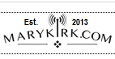
billbuchan - Member
- Posts: 85
- Joined: Fri Dec 19, 2014 11:52 pm
- Location: United Kingdom
- Has thanked: 42 times
- Been thanked: 34 times
Re: VLAN trunking and PPPoE - Newbie question.
Thanks for both of those replies. I do like your sub-20ms ping time - we're running through a 'bonding' service on ADSL links (3x80mb) and we're lucky to see under 50ms pings at the network core.
I've now finished chopping up my enormous network into 12 VLAN's thanks to the WISP 250b switch, and wow - its really really improved things. So - thanks!
I do like the idea of a 'junk' AP on each mast site - we often have two or three 'bad' connections that seem to pull everything else down.
This at least buys me some time to get better mast switches.. Whats the timescale on the new 5/8 port WISP switches?
Cheers,
---* Bill
I've now finished chopping up my enormous network into 12 VLAN's thanks to the WISP 250b switch, and wow - its really really improved things. So - thanks!
I do like the idea of a 'junk' AP on each mast site - we often have two or three 'bad' connections that seem to pull everything else down.
This at least buys me some time to get better mast switches.. Whats the timescale on the new 5/8 port WISP switches?
Cheers,
---* Bill
-

sirhc - Employee

- Posts: 7347
- Joined: Tue Apr 08, 2014 3:48 pm
- Location: Lancaster, PA
- Has thanked: 1597 times
- Been thanked: 1318 times
Re: VLAN trunking and PPPoE - Newbie question.
billbuchan wrote:Whats the timescale on the new 5/8 port WISP switches?
We are not making a 5 port, just an 8 port, and eventually a 12+2 SFP (14) port version in the same size chassis.
The 8 and 12 port chassis is the same depth of a TS8 and 3/4" wider and same height. The nice thing is the power cord comes out the front so you can push it back against and not wast space in small boxes. There is 1 fan although that is mostly there just to provide a longer MTBF. WE could have perforated the chassis and not put a fan in but I like the idea of a fan as air movement is always good even in a small equipment box as it evens the temperature out inside the box. However if the fan fails you need to replace it soon since the chassis is not perforated. It will send an alert if the fan fails though. Most of the components we used have an operating temperature of up to 85C and the switch core itself has a die temperature rating of 125C. However the power supply starts de-rating at 50-55C but it is twice the size of a TS8 so you should have headroom there before you are over working it.
We will have a LIMITED number of 8 ports available before end of January.
A full production run has not yet been scheduled until we get feed back and sell some more 12 and 24 ports as buying thousands of parts and sitting on them is quite expensive for us at this point. We are already sitting on close to a million dollars worth of 12 and 24 port parts.
Support is handled on the Forums not in Emails and PMs.
Before you ask a question use the Search function to see it has been answered before.
To do an Advanced Search click the magnifying glass in the Search Box.
To upload pictures click the Upload attachment link below the BLUE SUBMIT BUTTON.
Before you ask a question use the Search function to see it has been answered before.
To do an Advanced Search click the magnifying glass in the Search Box.
To upload pictures click the Upload attachment link below the BLUE SUBMIT BUTTON.
6 posts
Page 1 of 1
Who is online
Users browsing this forum: No registered users and 127 guests
