Mikrotik CRS static lag does it work?
Posted: Tue Oct 11, 2016 12:11 am
Has anyone ever sucessfully done a lag group on a CRS226, CRS125, etc?
I'm not sure they even support lag, here is extent of the documentation on the subject;
Trunking
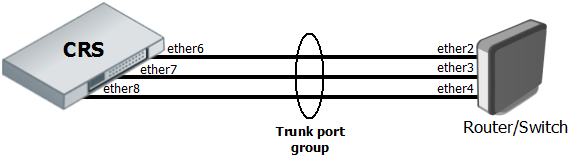 Trunking
Trunking
The Trunking in the Cloud Router Switches provides static link aggregation groups with hardware automatic failover and load balancing. IEEE802.3ad and IEEE802.1ax compatible Link Aggregation Control Protocol is not supported yet. Up to 8 Trunk groups are supported with up to 8 Trunk member ports per Trunk group.
Configuration requires a group of switched ports and an entry in the Trunk table./interface ethernet set ether6 master-port=ether2 set ether7 master-port=ether2 set ether8 master-port=ether2 /interface ethernet switch trunk add name=trunk1 member-ports=ether6,ether7,ether8 This example also shows proper bonding configuration in RouterOS on the other end./interface bonding add name=bonding1 slaves=ether2,ether3,ether4 mode=balance-xor transmit-hash-policy=layer-2-and-3 \ link-monitoring=mii mii-interval=100ms
I have tried this with a wisp switch set to static, not sure how to set it really, I enabled two interfaces as directed on the mikrotik instructions and then I set a key on the netonix (no place to put the key on the mikrotik) and I don't think it's working... Surely someone has attempted?
I'm not sure they even support lag, here is extent of the documentation on the subject;
Trunking
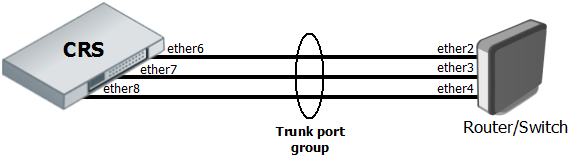 Trunking
TrunkingThe Trunking in the Cloud Router Switches provides static link aggregation groups with hardware automatic failover and load balancing. IEEE802.3ad and IEEE802.1ax compatible Link Aggregation Control Protocol is not supported yet. Up to 8 Trunk groups are supported with up to 8 Trunk member ports per Trunk group.
Configuration requires a group of switched ports and an entry in the Trunk table./interface ethernet set ether6 master-port=ether2 set ether7 master-port=ether2 set ether8 master-port=ether2 /interface ethernet switch trunk add name=trunk1 member-ports=ether6,ether7,ether8 This example also shows proper bonding configuration in RouterOS on the other end./interface bonding add name=bonding1 slaves=ether2,ether3,ether4 mode=balance-xor transmit-hash-policy=layer-2-and-3 \ link-monitoring=mii mii-interval=100ms
I have tried this with a wisp switch set to static, not sure how to set it really, I enabled two interfaces as directed on the mikrotik instructions and then I set a key on the netonix (no place to put the key on the mikrotik) and I don't think it's working... Surely someone has attempted?