Hi,
I've got a Mikrotik CCR (Cloud Core Router) - the newish white one with the tile lcd display. So far, so good. (It's a CCR1009-8G-1S-1S+, and the CPU usage graph never shows more than 4% utilisation, even with 100 PPP users)
However, I suspect I'm only getting an actual 70mb/s out of the Mikrotik ethernet ports.
Just to stop me going mad - I'm guessing this is a pretty standard configuration - has anyone seen far faster?
And would switching to using the SFP ports help? Or bonding two lines from each?
Many thanks in advance,
Best regards,
---* Bill
http://www.Marykirk.com
WISP 250B connected to Mikrotik CCR (Cloud Core Router)...
-
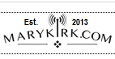
billbuchan - Member
- Posts: 85
- Joined: Fri Dec 19, 2014 11:52 pm
- Location: United Kingdom
- Has thanked: 42 times
- Been thanked: 34 times
- keefe007
- Experienced Member
- Posts: 169
- Joined: Tue Aug 05, 2014 3:56 pm
- Has thanked: 0 time
- Been thanked: 21 times
Re: WISP 250B connected to Mikrotik CCR (Cloud Core Router).
You should be able to get nearly 1000 mbps out of those ports.
-
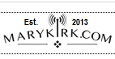
billbuchan - Member
- Posts: 85
- Joined: Fri Dec 19, 2014 11:52 pm
- Location: United Kingdom
- Has thanked: 42 times
- Been thanked: 34 times
Re: WISP 250B connected to Mikrotik CCR (Cloud Core Router).
Yeah, thats what I thought too...
---* Bill
---* Bill
-

sirhc - Employee

- Posts: 7414
- Joined: Tue Apr 08, 2014 3:48 pm
- Location: Lancaster, PA
- Has thanked: 1608 times
- Been thanked: 1325 times
Re: WISP 250B connected to Mikrotik CCR (Cloud Core Router).
Bill are you feeding the WS with the MT and then feeding 100M radios?
If so you may need to enable Flow Control on the uplink port and the radio ports?
If so you may need to enable Flow Control on the uplink port and the radio ports?
Support is handled on the Forums not in Emails and PMs.
Before you ask a question use the Search function to see it has been answered before.
To do an Advanced Search click the magnifying glass in the Search Box.
To upload pictures click the Upload attachment link below the BLUE SUBMIT BUTTON.
Before you ask a question use the Search function to see it has been answered before.
To do an Advanced Search click the magnifying glass in the Search Box.
To upload pictures click the Upload attachment link below the BLUE SUBMIT BUTTON.
- keefe007
- Experienced Member
- Posts: 169
- Joined: Tue Aug 05, 2014 3:56 pm
- Has thanked: 0 time
- Been thanked: 21 times
Re: WISP 250B connected to Mikrotik CCR (Cloud Core Router).
Can you explain to us in what situtations flow control is needed? What happens if it is always disabled?
-

sirhc - Employee

- Posts: 7414
- Joined: Tue Apr 08, 2014 3:48 pm
- Location: Lancaster, PA
- Has thanked: 1608 times
- Been thanked: 1325 times
Re: WISP 250B connected to Mikrotik CCR (Cloud Core Router).
keefe007 wrote:Can you explain to us in what situtations flow control is needed? What happens if it is always disabled?
I did answer you about this in another thread: viewtopic.php?f=25&t=420&p=2543&hilit=flow+control#p2543
Support is handled on the Forums not in Emails and PMs.
Before you ask a question use the Search function to see it has been answered before.
To do an Advanced Search click the magnifying glass in the Search Box.
To upload pictures click the Upload attachment link below the BLUE SUBMIT BUTTON.
Before you ask a question use the Search function to see it has been answered before.
To do an Advanced Search click the magnifying glass in the Search Box.
To upload pictures click the Upload attachment link below the BLUE SUBMIT BUTTON.
- keefe007
- Experienced Member
- Posts: 169
- Joined: Tue Aug 05, 2014 3:56 pm
- Has thanked: 0 time
- Been thanked: 21 times
Re: WISP 250B connected to Mikrotik CCR (Cloud Core Router).
I see that now, thanks!
7 posts
Page 1 of 1
Who is online
Users browsing this forum: No registered users and 19 guests
